Fractal Flame Project
A downloadable tool for Windows
Fractal Flame Project:
With this tool, you can create/edit/render your own fractal flames.
This project is a hobby (former school) project, to which I sometimes return when I have nothing better to do.
What is Fractal Flame?
Fractal flame is a term used by Scott Draves in this paper.
Fractal flame is a chaos game algorithm that outputs the chaotic attractor onto the image.
In this application, I refer to the final image as "Flame Collection", which is a collection of Fractal Flames mentioned in the paper. Each Fractal Flame then has its list of variations coefficients as well as color.
How to use the application?
I have divided the main window into four subsections:
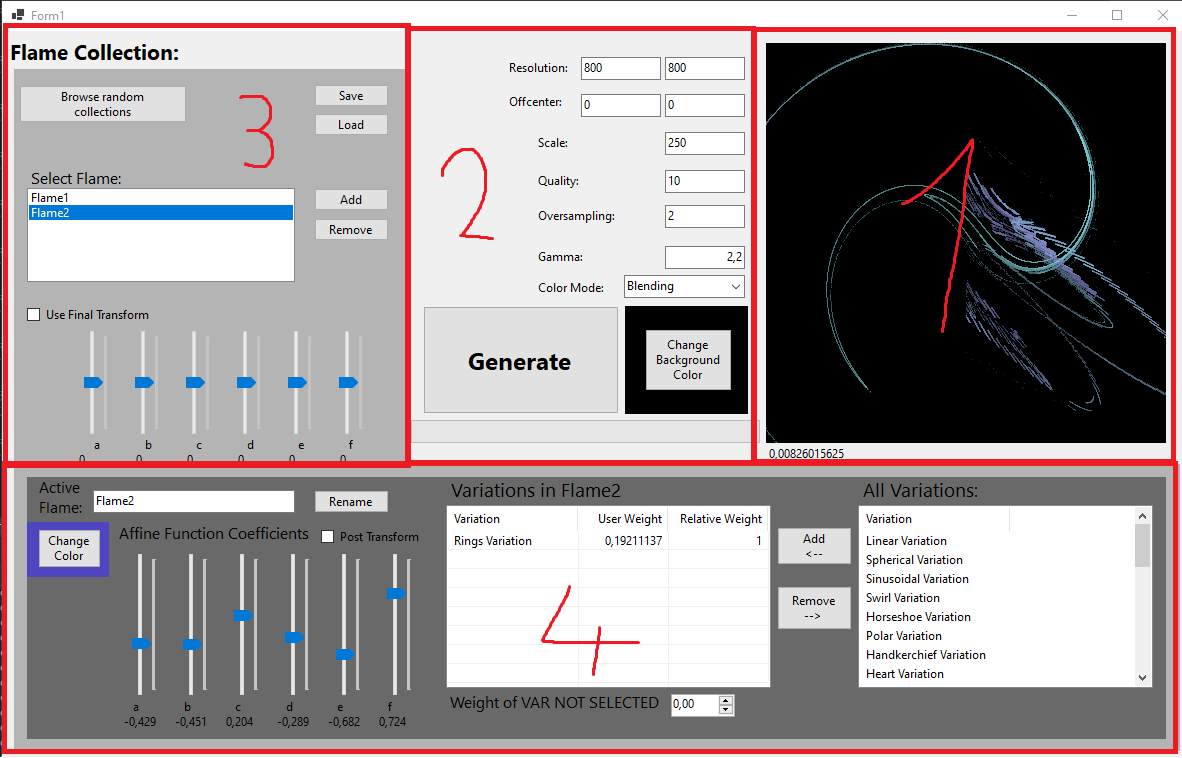
1) preview
2) render info
3) collection info
4) flame info
1) In the preview window you can see realtime preview of changes you made to your flame collection
2) The render information changes the final image output while rendering
- Resolution: width x height in pixels
- Off-center: displacement in pixels
- Scale: zoom (how many pixels is 1 unit)
- Quality: how many points will be plotted (x per pixel)
- Oversampling: rows and columns of buckets that will be averaged into one pixel
- Gamma: gamma correction of the final image (1 -> off, <1 darker, >1 brighter)
- ColorMode: types of mode for rendering the image
- Background Color: self-explanatory
- Generate Button: Starts the rendering process which progress can be seen in the loading bar underneath
3) Information about the whole collection
- browse button: Opens a new window with randomly generated flames in low res previews. Users can generate new ones, or choose one and copy it into the main window.
- Save/Load buttons: saves and loads flame collection from disk (.fcoll files)
- Flames List Box: When a user selects a flame in this box, the flame information will appear for that flame and the user can edit them
- Add/remove buttons: Add a new flame or removes a selected one
- Final transformation coefficients: user can change the final image with these
4) Flame information shows information about selected flame and can be tweaked
- Name/Rename: shows a name of the current flame that can be renamed using the button or pressing Enter
- Color: Color of this flame
- Post-Transform Checkbox: changes views of coefficients (12 in total)
- Affine coefficients: Shows values of coefficients of selected flame
- Active Variations List: Shows active variations with their user and relative weights
- All Variations List: shows all available variations that can be added to the current flame
- Add/Remove: adds and removes variations from the active flame
- weight number box: changes user weight of the current active flame
Time complexity:
How does each of these settings change the time of rendering
O(1) : Offcenter,scale,gamma,number of flames/variations
O(N): Quality, Resolution
O(N^2): Oversampling
Download
Click download now to get access to the following files:
Development log
- Transparent backgroundJan 14, 2022

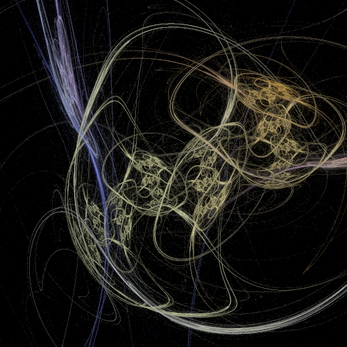

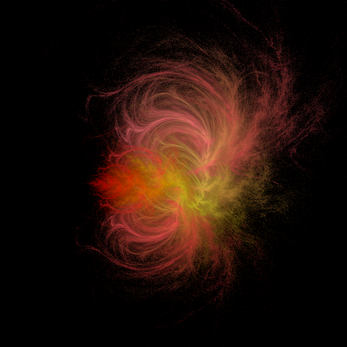
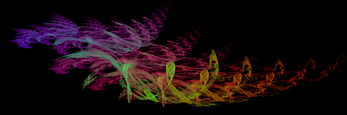
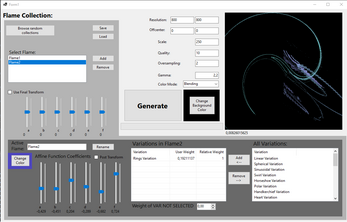


Comments
Log in with itch.io to leave a comment.
As a previous farmer of "electric sheep", this caught my eye.
Much simpler and smaller than the existing photoshop plugin method.